Your company’s Google My Business listing is an easy way to take full advantage of local search opportunities. It is an important tool to be utilizing, as local SEO is critical in the digital age for your business. Here you will find local listing optimizing methods that will help maximize your businesses level of exposure.
What is Google My Business?
Google offers an option to set up and update an online local listing for your business, which you can access and edit at any time. Having a GMB account is a special opportunity, as your business listing shows everything from Google ratings, Facebook reviews, hours of operation, map location, and contact information—all in one compact section (as you can see below).
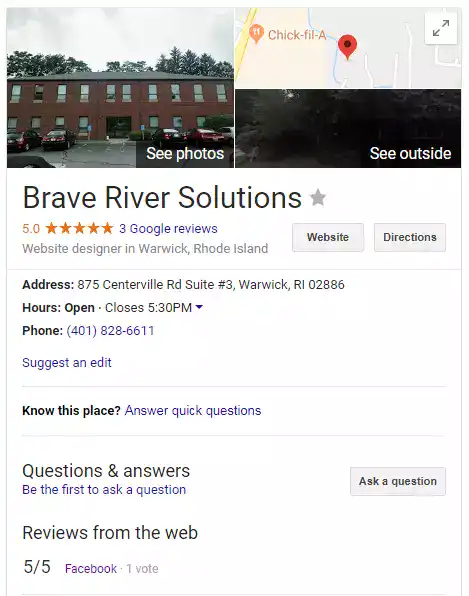
How to Verify Your Google Business Page
Google allows you to verify your business listing by sending a text, e-mail, postcard, or giving you a call. You don’t want someone else posing as you. This will also help you ensure that your information is accurate and consistent, which leads us to the next tip.
Consistency of Business Information is Important
Be sure that your business name, address, phone, contact information is consistent across the board. This includes information on your website, Google My Business, Google Maps, BBB, Yellow Pages, and other online business listing service or platform.
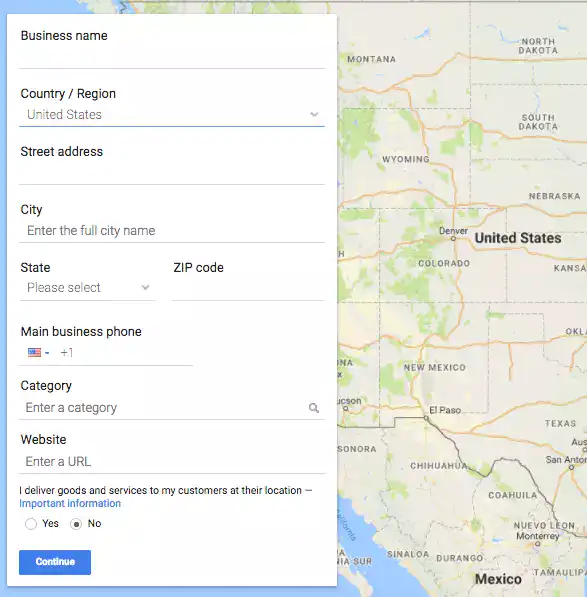
Having multiple variations of your business information could confuse Google (but more importantly, your potential customers).
Fill out all the information section accordingly, including:
- Business Hours
- Special Hours
- (When applicable, like holidays)
- Phone Number
- Website
- Accessibility
- (Such as an entrance with wheel chair accessibility)
- Methods of Payment
- Photos
Google My Business Photos
You’ll need a page photo and a cover photo for your My Business listing. It has been proven that having photos of your business will get you more clicks than those without. Add photos so potential customers/clients can get a general understand of what your business is, and what it is about. This means including your company logo, team, offices, events, and anything else that shows your brand.
Google My Business Keywords
Ensure that your image files and meta titles are crafted with your ideal keywords and explain what they will see when clicking on your business link. Attaching relevant keywords to your images will assist in maintaining consistency, and help your audience as well as Google further understand your content.
Google My Business Categories
Creating categories that are relevant to your products/services is very important. These should correspond with what you are known for and would expect to be searched for online. When you create these categories on your Google My Business page, try to incorporate them on your website by creating individual pages for each service/product/etc.
Google My Business Introduction
Make sure you that you fully explain your company while incorporating keywords into your introduction on your Google My Business page.
Google Reviews
The more reviews you have on Google for your business, the better (with the assumption that they are mostly positive, of course). Having reviews can indirectly assist in your ranking on Google. Meaning the more positive reviews your receive, the more likely users will click to your site. This in-turn will help increase online visibility.
Here is how you can request reviews:
- Search for your business on Google
- Locate your My Business listing
- (On the right-hand side of the SERP)
- Click “Write a Review”
- (The review box will pop up)
- Copy the URL
- Share link with your customers/friends/etc.
However, it takes more than just getting a review. Be sure you are engaging with reviews, build trust with the community. Regardless of if it is positive or negative, respond appropriately and professionally to each to help build report.
Looking For More Help?
Local SEO is imperative to use towards your company’s success. The marketing team at Brave River Solutions is trained and skilled to help you conquer the local market with SEO. Just give us a call at 401-828-6611 or fill out the on-page contact form. We look forward to hearing from you!




